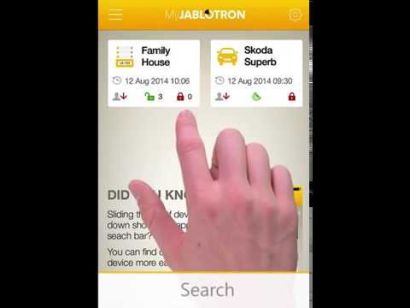MyJablotron App + Web-Self-Service
Web-Self-Service MyJablotron: functional MyJablotron App for your smartphone, also accessible via internet browsers on www.myjablotron.com.
Endless configuration options for push messages, (free) sms, etc..
See also 'garage door control' pdf document in Downloads.
MyJablotron
You can control your 100 system with the MyJablotron app on your smartphone (Apple or Google Play) or or by using a web browser, just go to www.myjablotron.com.
See below for uses of the MyJablotron app:
Installation and use on your smartphone:
_
How it works:
Customer Reviews
recommend this product
Product Questions
Regards
You can give this person his own MyJablotron app by entering his email address:
- Go to your web browser and login: settings > access > add other people.
- Go to your smartphone app and login: more > sharing
Otherwise you can add his or her telephone number:
- Go to your webbrowser and login: settings > section notifications.
- Go to your smartphone app and login: more > notifications
Regards
Thnx in advance
Regards
How can I solve this?
Regards